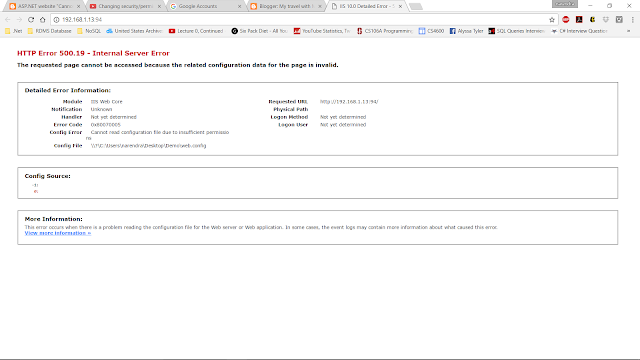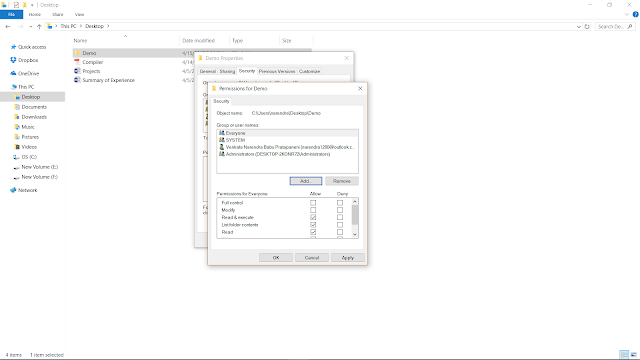When you are hosting a website using IIS you may get an error like this.
This is because of not providing required permissions to the folder which contains our website and its supporting documents. This error is resolved by modifying permissions given to the folder.
Right click the folder and go to properties.
Go to Security tab and add user “Everyone” and give all permissions.
Now refresh the page in browser. Your problem is solved.