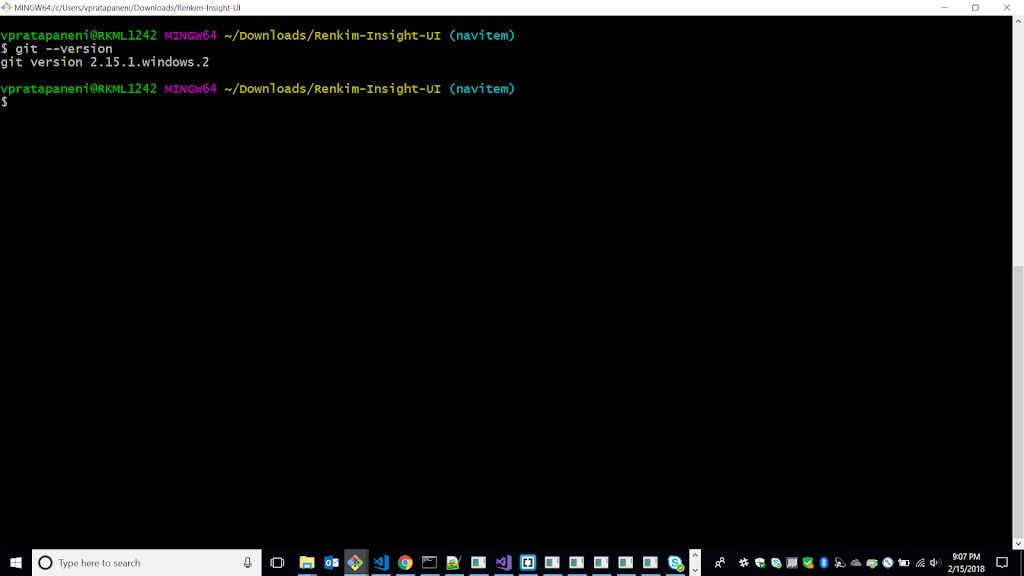Today we will go through setting up git and creating our first repository.
Follow the steps below:
- Download Git on your system from here Download Git based your operating system and install it following the set up instructions.
- After installing you can use the command git –version and check the version you are using.
- Create a folder and after creating it right click on the folder and you will see an option git bash here. Click on it and you will see a git command line opened.
-
It will open a command prompt with the folder location created in step 3 as shown below
-
Now we will initialize this as a local git repository using the command git init.
-
Now we can add files in this folder. Once the changes are made we will first stage these changes by using command
git add <Filename>.
-
We can use this command number of times and add files or we can use command
git add -A
to add all files in the folder.
-
After all the files are added we need to commit the changes. This is done by using command
git commit -m “Your message here”.
-
Before committing it will ask to set username and email to identify the users who are committing to this repository. These values can be set by using commands
git config –global user.name “Your Name”
git config –global user.email “Your Email”
If you want to make use of the details for only this repository you can omit global and run the commands.
-
Once commit is made all the files and changes you made are committed and are tracked now.We need to push this changes to remote repository.
-
Now go to Github and login to your account.
-
After signing in create a repository.
-
After creating repository you will be directed to a page as below. Since we already have a local repository we will use second section commands.
git remote add origin https://github.com/narendravenkata/Test-Demo.git -
Now we have provided the remote local where to push our local repository . Now before pushing the changes we need to set the upstream branch .This is done as follows.
git push -u origin master - When pushing it will prompt for username and password , please enter your github login credentials
- This will push the changes and you can refresh the browser and will see the files and changes you made.